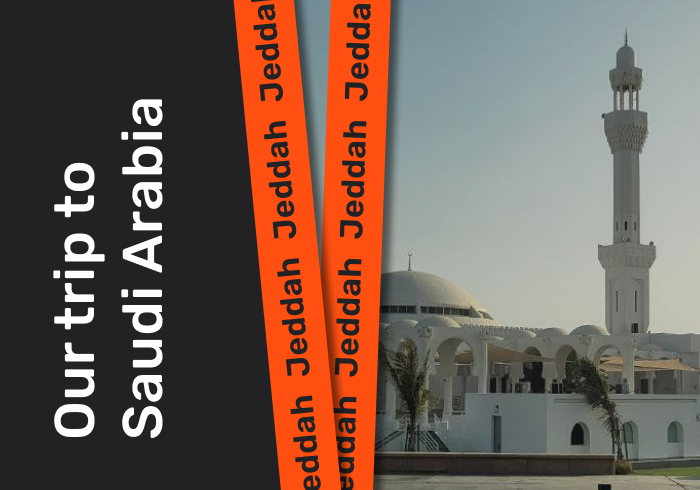Intro
Everyone needs a website in our modern world. Building a presence in the Internet is essential for business to prosper. Even though it is not that easy – it should not be that way! There are plenty of situations where one does not have a team of web experts or when the budget is tight.
Currently there’s a massive trend in web-development aimed to move away from the traditional common approach to making software, towards the concept called “No-code” (a.k.a. “Zero-Code”). It’s main goal is to simplify and speed up the development, allowing anyone who is familiar with a web browser, to contribute to the end result. For a moment, just imagine how removing these technical barriers might unlock the creative and economic potential of people in your company!
At Lineup, we are dedicated to sharing our expertise with our clients, allowing to discover trends they can benefit from.
Let’s dive deeper and explore what it’s all about.
Traditional (Custom) Development
Risks & Obstacles:
- in acquiring & applying skills:
- hard: steep learning curve
- slow, time-consuming
- becoming skilled is hard to forecast & plan
- in delivering software:
- expensive: good developers are hard to find & expensive to retain
- quality: regularly finding and fixing bugs (defect behavior)
- build from scratch: from infrastructure to coding & testing
No-Code (a.k.a. Zero-Code)
No-Code is a way to develop websites and applications without using code. Instead, the product is created as a constructor from already active components. This helps not only to create projects, but also to reduce development costs by 3-4 times compared to conventional code: it allows you to configure everything you need within a few weeks and not spend a lot of time.
These platforms allow making applications without writing any code, or installing anything locally. (Note: some platforms allow adding code in some cases, but the focus is on keeping code away).
It’s the highest possible level of abstracting from technicalities, available today.
It’s great for startups, entrepreneurs, and non-technical people to quickly build up a tech solution, to validate your business idea, and save a lot of resources along the way.
No code platforms remove the barriers to entry, so that anyone can join in with our own ideas and create their great software: even those who don’t have technical (programming) expertise, or anyone who simply wants to avoid coding.
Indeed, it’s fascinating: a web page that can assemble other web pages.
- allows to focus on the product distribution earlier, since the creation phase will be very short.
- less technical expertise needed, programming skills not needed: only basic logic concepts
- faster: making changes quicker, due to less discussions and simpler dev process:
Write, edit, and update content right on the page, then publish in a click. - simpler, easier – themes, templates, widgets
- staff throughput theoretically is higher (less work-intensive)
- cheaper – a selection of subscription plans
- features available are limited by specific platform & payment plan
- speed & performance of tools might not be ideal, and/or not match highest expectations
- advanced features require paid subscription (payment plan)
No-code tool components
- They allow assembling blocks of UI and/or logic using a drag-and-drop graphical interface inside a web page (admin panel), exactly as you would draw some PowerPoint slides
- you can define some general styles for your elements, to make the edition of your app faster.
- Then you program your application, describing what it does (in an intuitive no-code way).
- If you have dynamic data, you can also define the data structure of your application and see/modify your application data.
- you can install new plugins to add different elements on the page or connect with external APIs.
Compare: No-code vs. Low-code (Less-code) vs. CMS
- design-oriented website builders – WYSIWYG editor for simple read-only websites
- tilda
- wix
- full-stack no-code web builders: does it ALL for you, more advanced approach
- bubble.io
- webflow
- CMS – low code solutions, require skills in programming languages & DB management
- WordPress
- Shopify
- Drupal, etc.
- mobile apps & PWA (adalo, glide)
- games (UnrealEngine, Core, Roblox)
- automation for marketing & email (Zapier, Integromat, IFTTT)
- … other (chatbots, voice)

No-code vs CMS?
Bubble – https://bubble.io/
- building custom applications
- no-code solution
- no knowledge of web stack is needed (HTML, CSS..).
if you know powerpoint / excel – you’ll feel confident with bubble too
- no knowledge of web stack is needed (HTML, CSS..).
- full-stack, powerful: 1 platform that does it all for you, includes all the tools you need
- design,
- program,
- manage DB,
- host and publish
- build anything: can create complex apps with dynamic content (“not just for prototypes”)
- marketplace (like Airbnb)
- social network (like Facebook)
- ecommerce
- SaaS product
- … many more
For more features of Bubble see this page: https://bubble.io/features
Webflow
The site you want — without the dev time.
Your website should be a marketing asset, not an engineering challenge.
Webflow is a SaaS application that allows designers to build responsive websites with browser-based visual editing software. While designers use the tool, Webflow automatically generates HTML, CSS, and JavaScript.
Websites built on Webflow are powered by Amazon Cloudfront Webflow is an all-in-one platform with a CMS built in. It does not require external plugins.
Webflow introduced several valuable features in late 2021, that made the tool as competitive and professional as Bubble. For more Webflow features, see https://webflow.com/features.
- prototyping & designing front-end (marketing, landing pages)
- Total creative control
How do these platforms compare?
|
|
Bubble |
Webflow |
CMS? |
Tilda/Wix? |
|
No-code? |
No-code |
No-code |
50/50: need code to change app UI, no-code to add app content |
|
|
Сustom code support |
+ YES, plugins |
+ YES |
+ YES |
– NO |
|
Goal |
Full custom app, |
Design of beautiful user-facing pages and front-end components without a ton of design knowledge |
Wiring everything from scratch with CMS engine, using own infrastructure |
|
|
Vision |
Blank canvas, build all in one place, flexibility |
Front-end only, Easy composing with blocks (quick prototyping), connecting to external backend apps |
Setup once, then only adding content |
|
|
Drag-and-drop responsive web editor |
+ YES, |
+ YES |
– NO |
Yes, but not fully customizable |
|
Target audience |
|
Designers, creators, visionaries |
Developers, content creators
|
Designers, marketers |
|
Learning curve |
Harder |
Easier |
Highly technical |
Easier |
|
Design capabilities
|
Custom, component library |
Easy: templates, preset styles, component library |
Hard: “theme” concept |
Only primitive options |
|
Dynamic content |
+ YES, data from DB |
+ YES, data from internal CMS |
|
? static ? |
|
App logic (custom behavior) |
+ YES, “workflows” as advanced logic |
+ YES, visual logic workflow (recent update)
|
|
– NO, only via external apps like Zappier (connect/build manually) |
|
Data storage & collection |
+ YES, DB as SaaS |
50/50: limited internal DB. Import content from an existing database. Or configure external apps like Zappier (connect/build manually) |
+ YES, internal DB |
? external G-sheets ? |
|
CMS |
+ YES, internal collections / DB |
+ YES = internal CMS, |
|
|
|
Integrate with 3rd party systems |
+ YES, fetching data from external services like Stripe or Google |
50/50: harder to connect to any external API or back-end |
|
|
|
User management (profiles) – sign-up, login and accounts |
+ YES, |
+ YES (recent update)
|
+ YES |
– NO |
|
Layout & typography |
50/50, basic tools, for more you need plugins |
+ YES, pixel-perfect toolbox |
|
|
|
User-generated content |
+ YES, displaying user-generated content, individual data per each user |
+ YES, Dynamic content templates |
|
|
|
SEO (search engine optimization) |
+ YES, setting meta tags, customizing URL text and titles, and generating site maps |
|
|
|
|
Payments/Ecommerce |
+ YES, subscriptions, deferred payments, third-party transactions, and more |
+ YES (proof), with various levels, membership, Paid content
|
|
|
|
Site collaboration, roles, permissions |
+ YES, multiple collaborators |
|
|
|
|
Security features |
+ YES |
|
|
|
|
Infrastructure (deployment & hosting) |
• flexible cost: scale as you grow |
Blazing-fast load times |
|
|
|
email list management |
+ YES |
+ YES, MailChimp integration |
|
|
Which one to choose?
- a quick prototype?
- or something more complex and long-term, that needs to scale without re-building later?
Do not try to overcomplicate and look too far years from now: the best you can do is guess.
You can’t know what you will need until you get started.
Webflow currently seems more robust, but Bubble is as good.